mounting angles for permanent attachment
to a surface, dual sided adhesive material for
attachment to the side of a computer or
desk, and rubber feet for free standing mounting. These can be used as shown in Figure 2.
Mounting details and physical dimensions
are also shown in Figures 2 and 3.
DIRECT COMMUNICATIONS
The 9 pin male connector end of the interface
cable must be plugged into the 9 pin female
connector labeled “RS232” on the convertor.
The other end of the interface cable will be a
female connector with either 25 or 9 connections (both cables are included in the package). This end should be plugged into the
serial port of your computer. Some computers
have 9 pin serial ports and some have 25 pin
serial ports. Use the cable appropriate to your
computer.

RS485 requires a shielded twisted pair of wires
to be connected between each Multilin product and the RS232/RS485 convertor. Polarity is
very important in RS485 connections. The “+”
(or “A”) terminals of all devices must be connected together; likewise with the “-” (or “B”)
terminals and the shield terminals. It is very
important that the shield connection is grounded
in one place only to prevent a difference in
ground potential between relays. If a ground
potential of greater than 10V exists between
relays, communication on the RS485 may become impossible. For this reason, the RS232/
RS485 convertor has a terminal labeled “GND”.
This terminal is internally connected to the
computer’s ground. The shield may then be
inserted in this terminal to bring all isolated
relays on the link to a common ground with the
computer. External grounding of the shield is
not necessary if it is connected to the “GND”
terminal. Up to 32 Multilin relays per serial port
can be connected together in a daisy chain
fashion as shown in Figure 5.
The RS232/RS485 convertor has terminals
labeled “+” and “–”.
Depending on the length of the RS485 wires
and the level of electrical noise, two terminating resistor-capacitor networks may be required as shown in Figure 5. These resistorcapacitor networks prevent unwanted voltage signal reflection at each end of the
communication link. They must be connected
at each end of the communication link only,
not on all of the devices on the link.
MODEM COMMUNICATIONS
To use a modem facility, a setup as in Figure 6
is required. One modem is connected directly
to the computer. Another modem and a
RS232/RS485 convertor module is required at
the remote site. This is all the hardware that is
required for one remote site. Another modem
The prices of all products of Zhangzhou Fengyun may fluctuate at any time. The specific price is subject to the customer service quotation. Please confirm the model, product, price and other details with the customer service before placing the order. Second-hand and brand-new products are sold in the store. Please contact the customer service for details.
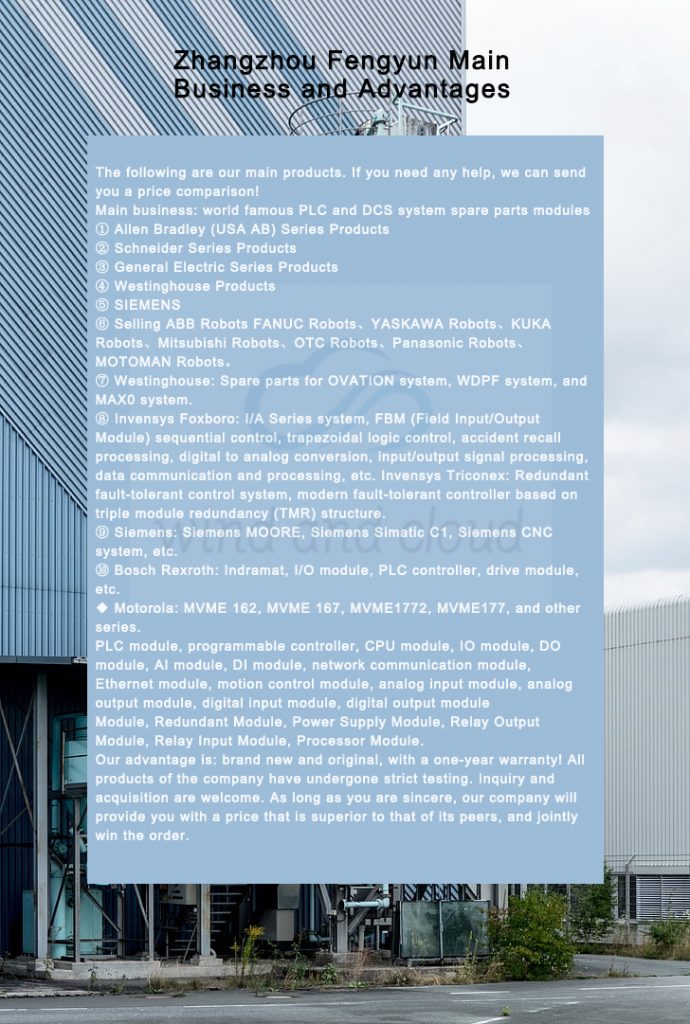
Recommended GE related models:
| IS215UCVEM06A |
| IS215UCVEM08 |
| IS215UCVEM08B |
| IS215UCVEM09B |
| IS215UCVFH2A |
| IS215UCVFH2BB |
| IS215UCVGH1A |
| IS215UCVGM06A |
| IS215UCVGM09 |
| IS215UCVGM09A |
| IS215VAMBH1A |
| IS215VCMIH1B |
| IS215VCMIH2B |
| IS215VCMIH2C |
| IS215VCMIH2CA |
| IS215VCMIH2CB |
| IS215VPROH1B |
| IS215VPROH2B |
| IS215VPROH2BC |
| IS215VPROH2BD |
| IS215WEMAH1BA |
| IS215WEPAH2BB |
| IS220PAICH1A |
| IS220PAICH2A |
| IS220PAOCH1A |
| IS220PDIAH1A |
| IS220PDIAH1A 336A4940CSP1 |
| IS220PDIAH1B |
| IS220PDIIH1B |
| IS220PDIOH1A |
| IS220PDIOH1B |
| IS220PDOAH1A |
| IS220PIOAH1A |
| IS220PPDAH1A |
| IS220PPDAH1B |
| IS220PPRFH1A |
| IS220PPRFH1B |
| IS220PPROH1A |
| IS220PPROS1B |
| IS220PRTDH1A |
| IS220PRTDH1BC |
| IS220PSCAH1A |
| IS220PSFDH1A |
| IS220PSVOH1A |
| IS220PSVOH1B |
| IS220PTCCH1A |
| IS220PTURH1A |
| IS220PVIBH1A |
| IS220UCSAH1A |
| IS220YDIAS1A |
| IS230PCAAH1A |
| IS230SNAIH4A |
| IS230SNCIH6A |
| IS230SNIDH1A |
| IS230SNRTH2A |







There are no reviews yet.