There is no configuration required to the physical Input Module. All
configurable characteristics of the Module are performed using tools on the
Engineering Workstation (EWS) and become part of the application or
System.INI file that is loaded into the TMR Processor. The TMR Processor
automatically configures the Input Module after applications are downloaded
and during Active/Standby changeover.
The IEC 61131 TOOLSET provides the main interface to configure the Input
Module. Details of the configuration tools and configuration sequence are
provided in Trusted Toolset Suite Product Description, publication ICSTTRM249 (PD-T8082). There are three procedures necessary to configure the
Input Module. These are:
1. Define the necessary I/O variables for the field input data and module
status data using the Dictionary Editor of the IEC 61131 TOOLSET.
2. Create an I/O Module definition in the I/O Connection Editor for each
I/O Module. The I/O Module definition defines physical information,
e.g. Chassis and Slot location, and allows variables to be connected to
the I/O channels of the Module.
3. Using the Trusted® System Configuration Manager, define custom
LED indicator modes, per-channel threshold levels and noise filtering,
and other Module settings.

The ‘Primary Module is active’ channel is set to nonzero if the primary Module
is the current Active Module, i.e. the Active Module is in the chassis and slot
numbers defined within the OEM parameters.
The ‘Active Module is simulated’ channel is set to ‘1’ if the Active Module is
being simulated, this will only be set if the module is not present or nonoperational and the simulation enable has been set within the Module’s
configuration in the System.INI file.
Each Boolean Input Variable can be configured for automatic Sequence of
Events (SOE) logging. This applies to the Input Status and Line Fault Status
variables. A Boolean variable is configured for SOE during the variable
definition in the Data Dictionary Editor. To select SOE, press the Extended
Button in the Boolean Variable Definition Dialog Box to open the Extended
Definition Dialog. Then check the box for Sequence of Events to enable the
variable for automatic SOE logging.
During operation, the Input Module automatically reports time-stamped
change of state information for the input data. The TMR Processor
automatically logs change of state for configured SOE variables into the
system SOE Log. The SOE Log can be monitored and retrieved using the SOE
and Process Historian Package running on the EWS. This software package is
described in Trusted Sequence of Events and Process Historian Package
Product Description, publication ICSTT-RM243 (PD-T8013).
The prices of all products of Zhangzhou Fengyun may fluctuate at any time. The specific price is subject to the customer service quotation. Please confirm the model, product, price and other details with the customer service before placing the order. Second-hand and brand-new products are sold in the store. Please contact the customer service for details.
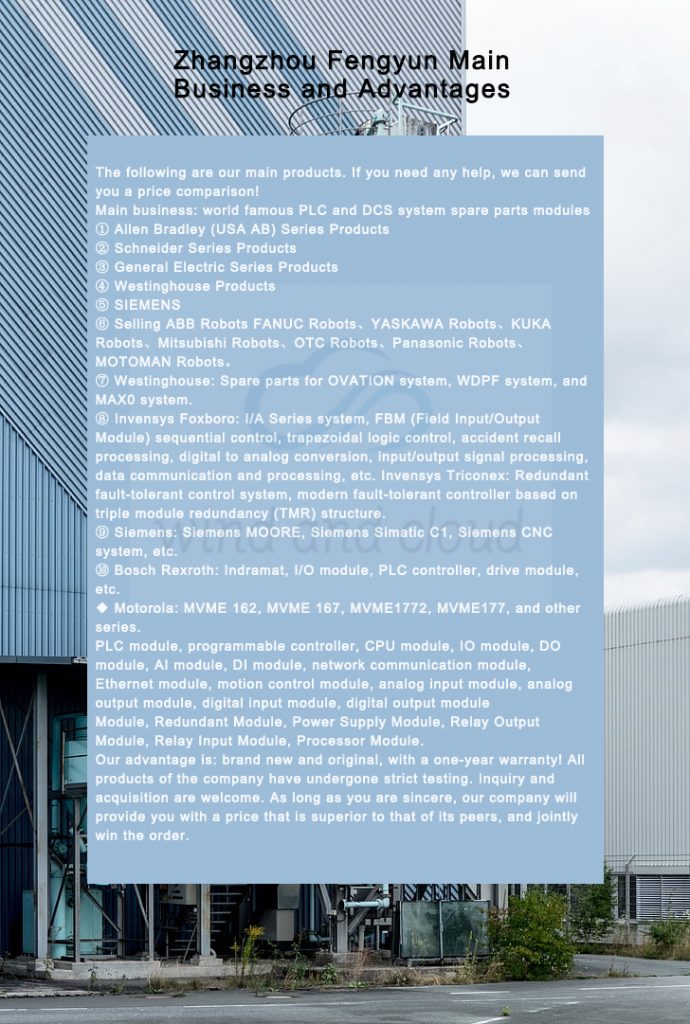
Recommended ABB related models:
| SB171 3BSE004802R1 |
| SB510 3BSE000860R1 |
| SB511 3BSE002348R1 |
| SB512 |
| SB821 3BSE018109R1 |
| SB822 3BSE018172R1 |
| SB822 3BSE018172R1 |
| SC510 |
| SC510 3BSE003832R1 |
| SC513 |
| SC520 |
| SC520 3BSE003816R1 |
| SC520M 3BSE016237R1 |
| SC560 |
| SC560 3BSE008105R1 |
| SC610 |
| SCC-C(23070-010132110) |
| SCC-CEL3020 |
| SCYC 55830 |
| SCYC51010 |
| SCYC51010 58052515G |
| SCYC51020 58052582/G |
| SCYC51020 58052582G |
| SCYC51020 58052582H |
| SCYC51040 58052680E |
| SCYC51090 58053899E |
| SCYC55830 |
| SCYC55830 58063282 |
| SCYC55830 58063282A |
| SD24D/492896201 |
| SD802F |
| SD802F 3BDH000012R1 |
| SD812F |
| SD821 |
| SD821 3BSC610037R1 |
| SD822 |
| SD822 3BSC610038R1 |
| SD823 3BSC610039R1 |
| SD832 3BSC610065R1 |
| SD833 |
| SD833 3BSC610066R1 |
| SD834 |
| SD834 3BSC610067R1 |
| SD834/3BSC610067R1 |
| SDCD-POW-4 |
| SDCS-AMC-CLAS2 |
| SDCS-AMC-DC-2 |
| SDCS-AMC-DC-D2 |
| SDCS-COM-1 3BSE005028R1 |
| SDCS-COM-5 |
| SDCS-CON-1 3BSE006196R1 |
| SDCS-CON-2 3ADT309600R1 |
| SDCS-CON-2A |
| SDCS-CON-3A |
| SDCS-CON-4 |
| SDCS-CON4-COAT |
| SDCS-FEX-2A 3ADT311500R0001 |
| SDCS-FEX-4 |
| SDCS-IOB-21 |
| SDCS-IOB-23 3BSE005178R0001 |
| SDCS-IOE-1 3BSE005851R0001 |
| SDCS-IOE-2 DCF1208097R0001 |
| SDCS-IOE-2C 64018019 |
| SDCS-IOE2-COAT 3ADT220090R0007 |







There are no reviews yet.